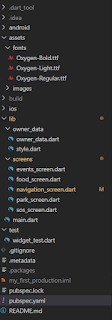Thinking & coding: IconThemes and cleaning up the code.
For the time being I will leave the NavigationRail in my project for a while, because a solution would be in the making. I'll keep you informed. But now we have to move on with the project. Themes The first part of my programming session today was implementing the NavigationRail IconThemes. I actually didn't have any problems with this code. I created my own themes in my Style.dart file and then implemented them. As described in the documentation. Very simple actually. Exactly the same as applying a TextTheme. Clean up Because I found it unclear when reading the code, I decided to clean up the code. Clean up and organize so that it is clear to anyone reading the code. And easy to understand. The first major part with the most work was clearing the MainApp. According to the conventions, this mainApp file should be as empty as possible and only ensure that the app starts. And that it starts from the right place. And of course tidy is always neat. Everything is now grouped in a ve...